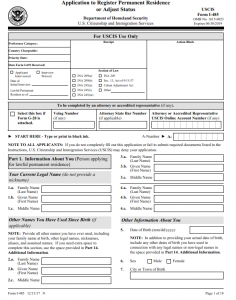Recommendations to Avoid USCIS Scanning Delays
Recommendations for Paper Filings to Avoid Scanning Delays
Release Date
As we move toward an increasing electronic environment, we now scan and upload many documents into electronic database systems. To avoid delays and improve scanning efficiency, we recommend that you do not:
- Hole punch, staple, paper clip, binder clip, or otherwise attach documents to one another.
- Include photos or documents smaller than 4×6 inches for evidentiary purposes. Provide photocopies of these items instead. The only exception is when we request a passport photo with the filing.
- Include anything that contains electronic chips and batteries (such as musical greeting cards) or any non-paper materials such as cassette tapes, CD-ROMs, DVDs, toys, action figures, or thumb drives. We will not accept these types of materials. However, we will accept photographs or photocopies of these items.
- Submit forms or evidence documents bound with a binding or spiral wire/plastic.
- Submit evidence using photo albums, scrapbooks, binders, or greeting cards.
- Fold documents.
- Place sticky notes on documents.
- Use insertable tab dividers.
- Print forms on colored paper.
- Submit more than one copy of the same document or evidence unless required by the form instructions or regulations. If you are required to submit a copy of a complete prior application, petition, or request, clearly mark it as a “COPY” at the top of each page to ensure it is processed as intended.
- Send original documents such as birth certificates, marriage certificates, driver’s licenses, passports, naturalization certificates, except when:
- Required by the form instructions for the application, petition, or request you are filing; or
- We specifically issue a request for you to submit an original document.
Avoiding these activities will improve our efficiency as we process your application, petition, or request.
Last Reviewed/Updated: